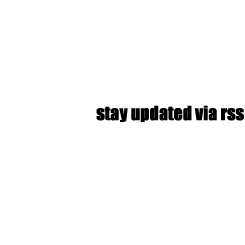After less than desired results, this time at NJMP 2010, the digi dash and DashCommand was beginning to become more of a challenge than an asset to our our setup. Some days during bench testing, the refresh rate more than acceptable, other days it was slow to react and none of the methodical changes I made seemed to to remedy the problem, until…
As I’ve mentioned before, I had been posting regularly on Palmer Performance’s forum (makers of DashCommand) in an effort to update them on my progress, as well as to seek help with this refresh rate situation. I mentioned 16bit vs. 32bit color display in one of my posts – Weston, one of the forum moderators and one of the software designers explained that their software renders in 32bit color and that by changing Windows to a 16bit color display, I was effectively doubling the refresh rate of DashCommand. DashCommand rendered in 32bit, then Windows had to re-render it in 16bit in order to display it, slowing down the entire refresh process. Here’s a video I shot to show the difference between the two color qualities.
Note: Also shown in this video is a new software that we have yet to test on track, called RaceChrono. It’s a GPS data acquisition application which will provide us with track mapping, lap times, sector times, etc, etc. Until now we’ve been using MaxQData to achieve this, but we will be testing RaceChrono this next season.
[stream provider=youtube flv=http%3A//www.youtube.com/watch%3Fv%3DsHDIZ0qv3W0 img=x:/img.youtube.com/vi/sHDIZ0qv3W0/0.jpg embed=false share=false width=640 height=360 dock=true controlbar=over bandwidth=high autostart=false /]