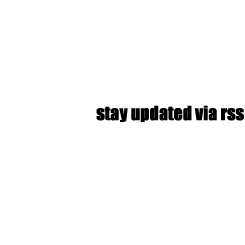Among the engine install and preparation for the new cage by Tyrol Sport, we have a few other projects we are sorting out for our first event. One of which is replacing our aluminum dash insert with a carbon fiber version. While we are there we’ll be reconfiguring the switches (eliminating some, adding others) as well as removing the three analog gauges we’ve been running the last few seasons.
In place of the analog gauges, we decided to run a digital setup. This obviously isn’t the standard off the shelf setup – in our grassroots style we decided to create our own setup (for a lot less money) that would retain our current MaxQData GPS lapping software, but add the ability to create a custom interface and gauges as well as add what ever parameters we wanted. In our case, all we need right now are Oil/Water temps, wideband AFR, RPMs, Speed, Oil pressure, and possibly throttle position.
All software runs off a Dell Mini 9 PC. After an exhaustive search, looking at all the big software companies, we happily decided to use a software called DashCommand made by Palmer Performance. It’s a touch screen interface that allows for fully customized gauges and parameter selection. The software is typically used in conjunction with OBDII vehicles, but can be used with auxiliary hardware as well, ie: innovate, aem, plx and in our case Zeitronix.
We wanted to take the time to give a shout out to Pierre at Palmer Performance we are working with – he’s taken the time to help us get the DashCommand working for our specific needs.
Anyway, here’s a few images of the process.
first mock up via sketchup and a screen capture of the DashCommand software

photoshop using a photo of carbon fiber – also showing the actual LED shift lights mounted in the CF faceplate. These LEDs will come on in sequence with the digital shift lights we created in the DashCommand